Đoạn code dưới đây sẽ giúp các bạn chuyển 0đ thành chữ “Liên hệ”. Bạn chỉ cần chèn đoạn code sau vào file functions.php của theme bạn đang sử dụng là được
Code chuyển 0đ thành chữ “Liên hệ”
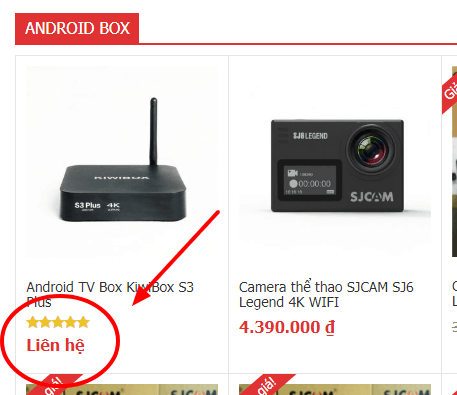
Dán code dưới vào file functions.php của theme
function devvn_wc_custom_get_price_html( $price, $product ) {
if ( ! $product->get_price() ) {
if ( $product->is_on_sale() && $product->get_regular_price() ) {
$regular_price = wc_get_price_to_display( $product, array( 'qty' => 1, 'price' => $product->get_regular_price() ) );
$price = wc_format_price_range( $regular_price, __( 'Free!', 'woocommerce' ) );
} else {
$price = '' . __( 'Liên hệ', 'woocommerce' ) . '';
}
}
return $price;
}
add_filter( 'woocommerce_get_price_html', 'devvn_wc_custom_get_price_html', 10, 2 );
Chuyển giá thành “Liên hệ” khi hết hàng
Đoạn code này sẽ giúp bạn hiển thị giá thành chữ “Liên hệ” khi set sản phẩm đó là hết hàng. Chỉ cần thêm đoạn code sau vào functions.php của theme đang active là được
function devvn_oft_custom_get_price_html( $price, $product ) {
if ( !is_admin() && !$product->is_in_stock()) {
$price = '' . __( 'Liên hệ', 'woocommerce' ) . '';
}
return $price;
}
add_filter( 'woocommerce_get_price_html', 'devvn_oft_custom_get_price_html', 99, 2 );
Chúc các bạn thành công!
Nguồn: Lê Văn Toản






